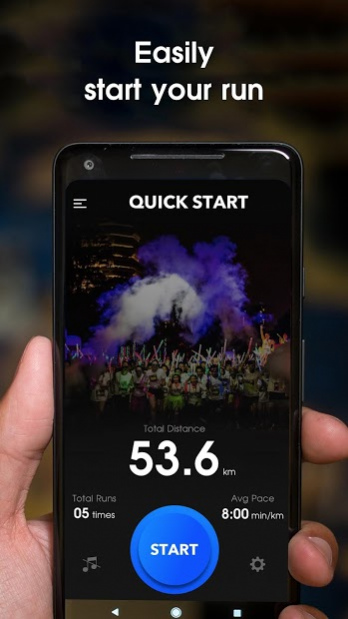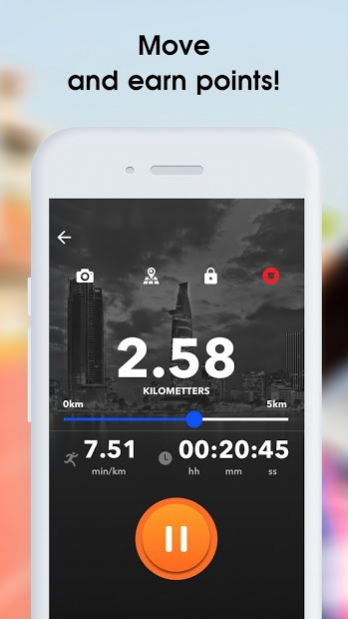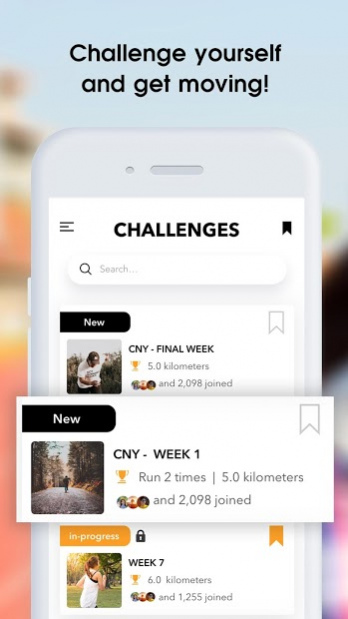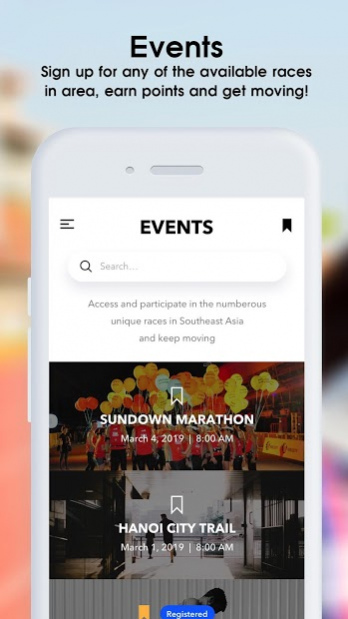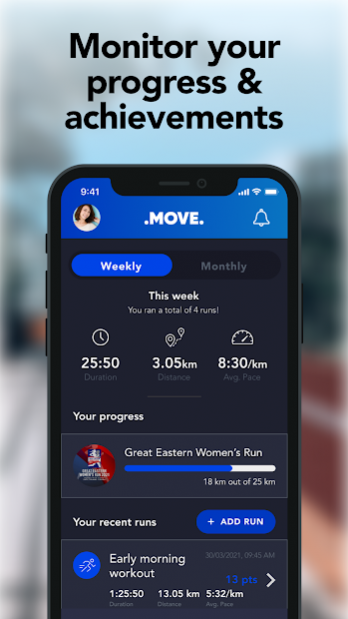MOVE by LIV3LY 1.5.20
Free Version
Publisher Description
Introduction
LIV3LY is a smart sport movement APP that empowers you to move more, move better and move fast. Like athletes, our mission is to be the best version of ourselves through encouragement and empowerment. We are driven to inspire everyone to reach their highest potential by walking, running, jumping, dancing or simply just moving, Liv3ly provides you with the perfect platform to achieve your goals whenever and wherever you are. It is designed with the motivation you need, the achievements you desire and the rewards you deserve with real features like no other.
Features
Smart Movement
LIV3LY has a built-in smart tracker that enables you to manage your runs and movement goals. Start tracking them and be the best you can be. Make it count.
Events
The best way to motivate yourself is to take the first step in being part of a larger movement. Access and participate in the numerous unique races and community-based events in Southeast Asia and keep moving with Liv3ly.
Challenges
Take it to the next level with either our curated, peer-to-peer or set your very own challenges. Dare yourself and others.
About MOVE by LIV3LY
MOVE by LIV3LY is a free app for Android published in the Health & Nutrition list of apps, part of Home & Hobby.
The company that develops MOVE by LIV3LY is LIV3LY Pte Ltd. The latest version released by its developer is 1.5.20.
To install MOVE by LIV3LY on your Android device, just click the green Continue To App button above to start the installation process. The app is listed on our website since 2022-03-31 and was downloaded 1 times. We have already checked if the download link is safe, however for your own protection we recommend that you scan the downloaded app with your antivirus. Your antivirus may detect the MOVE by LIV3LY as malware as malware if the download link to sg.pangu.run is broken.
How to install MOVE by LIV3LY on your Android device:
- Click on the Continue To App button on our website. This will redirect you to Google Play.
- Once the MOVE by LIV3LY is shown in the Google Play listing of your Android device, you can start its download and installation. Tap on the Install button located below the search bar and to the right of the app icon.
- A pop-up window with the permissions required by MOVE by LIV3LY will be shown. Click on Accept to continue the process.
- MOVE by LIV3LY will be downloaded onto your device, displaying a progress. Once the download completes, the installation will start and you'll get a notification after the installation is finished.